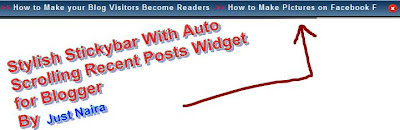
This widget will appear on the top of your blog page and this will make your blog visitors to see your recent posts on any page and also increase your blog page view. This widget is good for every blogger since it is customizable i.e. you will be able to choose any color that goes with your blog. Here is a Color Code tool you can use to select the best color that goes with your blog. Follow the instructions outlined below to add this awesome widget to your blog.
How to Add Stickybar With Auto Scrolling Recent Posts Widget to Blogger
1. Insert your blog url into the appropriate space
2. Customize the settings to the best settings that pleases you
3. Now click on Generate button
4. Finally, add the widget to your blog by clicking on the Add to Blogger button



0 comments:
Post a Comment